Tips To Get More Views and Increase Your Status at HP
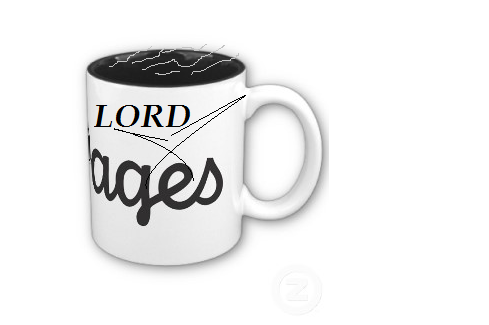

These tips might apply to many of our new Hubbers that are willing to catch up with Senior writers who never thought of writing this hub. Or maybe some did but on a different approach to the matter. We wrote it as a courtesy and with a' lending hand' spirit. There is nothing wrong in sharing some tips as many did before with us. We were taught and we want to give back as well. Hopefully this hub will reach to that 'newbie.' who might've been asking some questions and never found them.
- What Makes Persons Using Hub Pages So Very Special?
What a question! We will try to be fair in answering this question by sharing our own experiences and vivid moments. Will be hard at times, but will be worth the try. Here we go, with a raw idea and a hypothetical script.
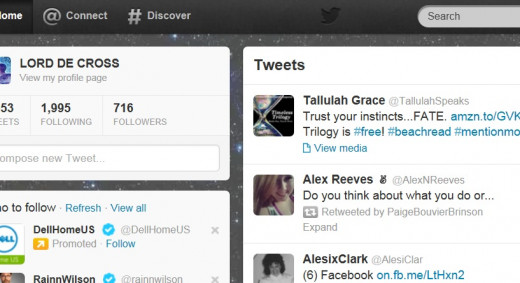
Straight to the matter...
Follow as many as you can. Be selective, start with your colleagues and then broaden your search. You can look for writers and artists. If you are into poetry, you can follow Maya Angelou's followers or so. If you love music, follow the industry and get involved.
- Tip: retweet (RT) important tweets from people you think might follow you back with a thank you note. You will increase your followers by the day. Learn about tagging your postings and drop just to send #FF, or a shout out to your new 'cyber buddies.'
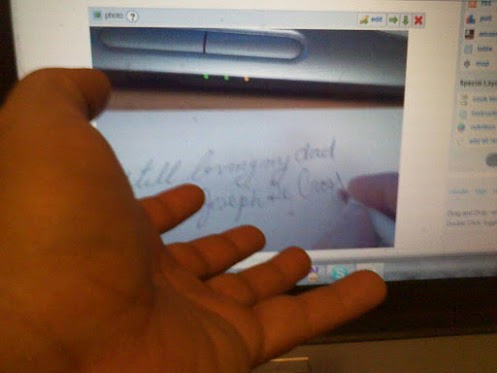
When Commenting On a Hub
Whenever you are responding or commenting, try to go above those 'two paragraphs' commenting. An internal crawler will detect the quality of your comments and will penalize you with some points.
- Tip: Have a site like Thesaurus.com with synonyms and antonyms handy for words that you don't want to use over an over. If you jot down a technical word, your score will stay constant; remember the rich content flag that they told you about?
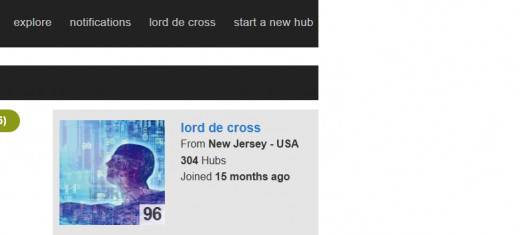
When responding to a hubber friend
Be appreciative and pay back a visit to them. Even though is organic, sharing is vital for traffic. Think of working bees moving around. One bee wouldn't be able to finish the daily task.
- Tip: retweet (RT), and share at least five hubs from your fellow writer. The momentum of sharing will pay off in the long run
- Extra Tips for our HubPages Colleagues and Newbies
Some more tips that will save you time, and money of course. The advantages of sharing some short cuts. Plus how technology is evolving and taking our hubs by storm.
- Behind The Scenes At HP
What's this 'addiciton' all about regarding this site? How colors influence our mood and creative mind. We go deeper than any analysis and find really interesting answers.
When you have more time in one day...
Line up your backlinking sites and get ready to share your hubs with the world. We need to do this to make up for the SEO that some of our hubs lack. Unless you are SEO literate, you can leave this task to the average Hubber
- Tip: Be ready to use your skills of copying and pasting. Time can be consumming if you just type word by word. You signed in to this Site with some background or self taught writing (hubbing)
Our backlinking pages ready to be used
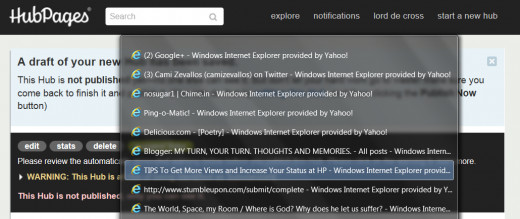
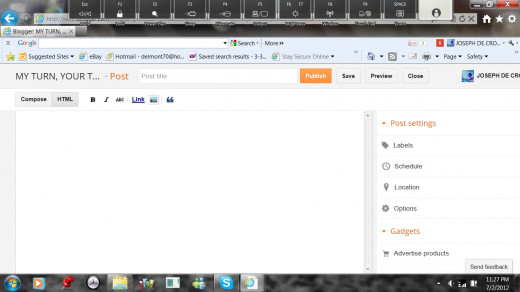
Backlinking from Blogspot
By now you have a blogger account, and have made some improvements. Make sure to learn how to use the basics of HTML. Is part of your homework as a future Freelance writer.
Here is a brief explanation, so you can avoid that class(and the fee) just to brag about some programming of html-5 that could've taken you to a local community college just to learn that Spreadsheet, Powerpoint, Photoshop, or HTML.
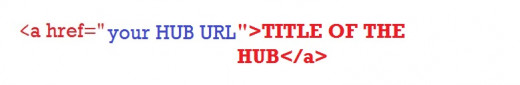
Keeping "a" and "href" separated is case sensitive. If you don't follow this sintaxis your link won't work.
Your hub's URL is the address of the hub you want to link in the HTML platform. Your readers will be able to read YOUR TITLE only. Just test it and see how easy it can get. Forget about the meaning of </a> or href, this is web designing language and was already set from the beginning of the Internet. Is like Arnold saying, "Hasta la vista...." and you think he already knows Spanish, huh?
- Decoding My damn HubPages Score...!
Was up last night and walking like zombie for drinking too much coffee and then it struck my head like a lightning bolt . Didn't say Eureka like Archimedes. I said: Yo! like Kelly RealHouseWife. I said to myself: Heck no! I'm too tired to write about
Still have issues with screenshot? Here is a link
- How to Quickly Take a Screenshot in Microsoft Windows
How to Take a Screenshot in Microsoft Windows. Taking a screenshot on a Windows PC is easy. Taking a screenshot (also called a screen grab, or print screen) can be done in one of several ways.
Screenshots
Screenshots are needed every now and them as you grow with us. Sometimes you will need a screenshot of a page. We did use them when the Big E attacked our hubs.
On our Laptop we look for the FN function that is at your left hand -- right under your left palm that meets your wrist; if we are not wrong is usually spotted to the right of the control CTRL function key. Then look for the key : [PRTSC-SYSRQ] is usually to the right of the F12 key. Emulating the CTRL +C for 'copying' this time you will press these two keys one after another:
FN>>>then>>PRTSC-SYSRQ]
This process will lock the screen in front of you. Open a 'Paint' or 'Photoshop' and paste the captured shot as you normally do on an adobe PDF reader.
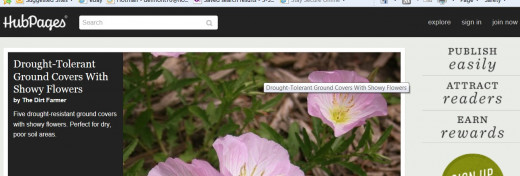
- Sergio Michel, The Genuine Serge From Jersey...!
We rarely sponsor people that doesn't need our support, because they are already out there and whatever we could add or say, wouldn't mean nothing to them. In the course of our journey, we've bumped into all kind of people and situations. We have bee
A news tabloid of your own?
You can sign in to http://Paper.li and create your own tabloid. The process is similar to opening a Word press or Blogger account. The good thing about Paper.li is its connectivity with Twitter. Tagging is the key. One time we tagged TMZ and an artist appeared in our Paper.li tabloid and after exchanging some tweets, he eventually gave us an interview. How cool was that?
Conclusion
You left this page learning something. We have had the advantage of knowing html and our math. The rest is up to you. Every day we learn something, and it feels good when you share it. Thanks for reading us!
Important links for you...!
- How to Create Customized Topic Links for your HubPages Profile
One of my favorite hub promotion techniques is organizing hub niches in my HubPages profile. This added step generates additional traffic to the hubs featured. Take a look at these easy steps and you will have a customized topic link too! - HubPages for Dummies A to Z - Part 3
Everything you want to know about HUBPAGES. Hubpages >Writing >Satisfaction >Earning Money >Enjoyment.









